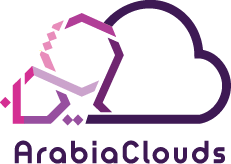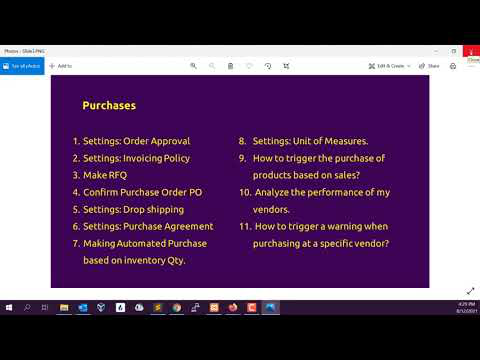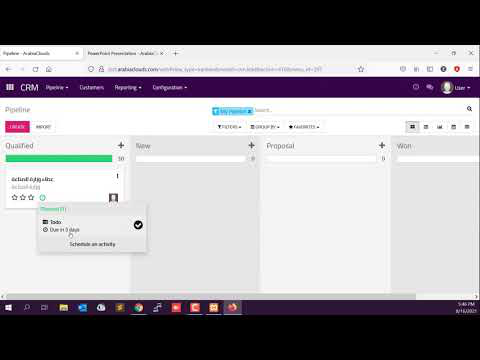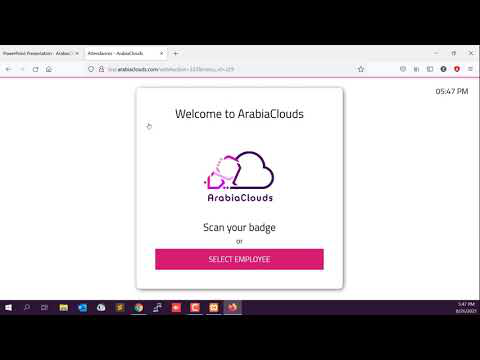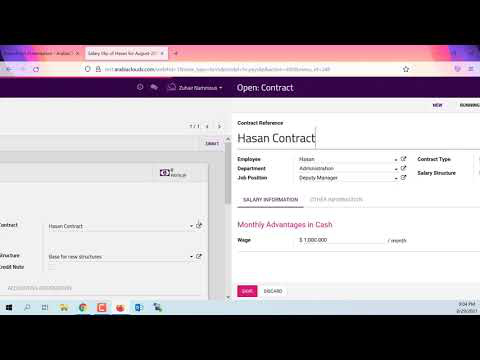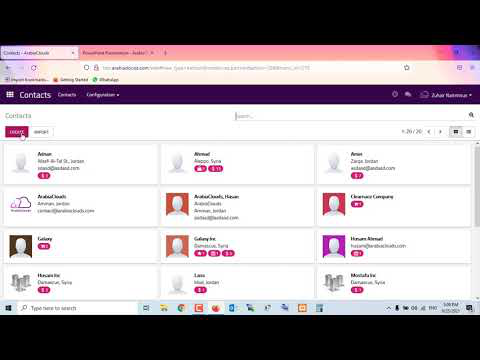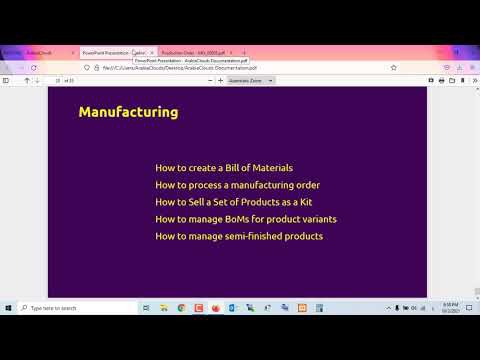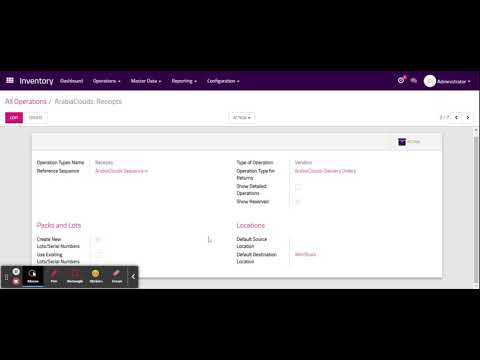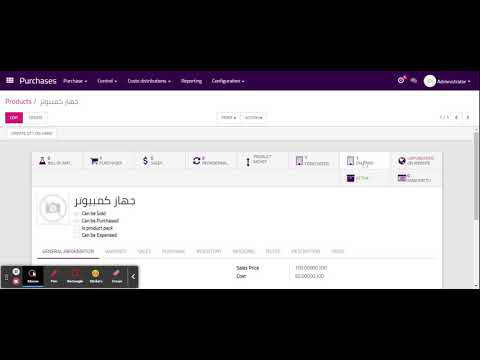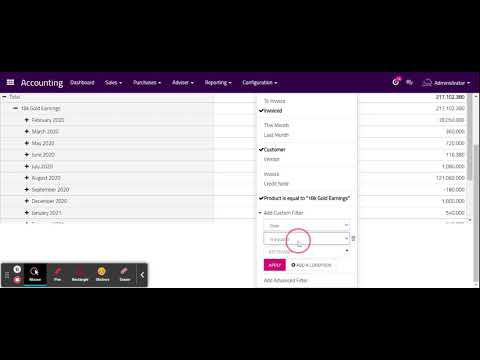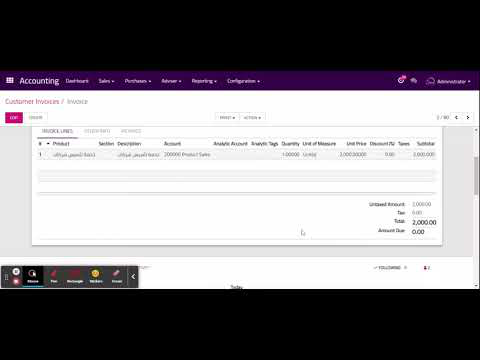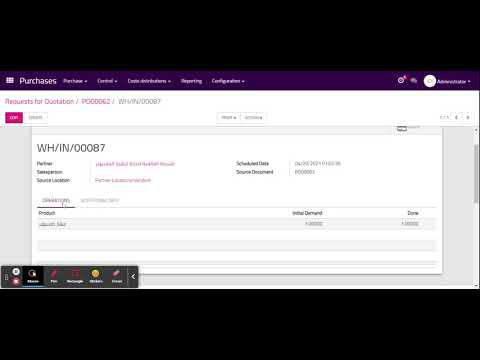Settings: Order Approval
Settings: Invoicing Policy
Make RFQ
Confirm Purchase Order PO
Settings: Drop shipping
Settings: Purchase Agreement
Making Automated Purchase based on inventory Qty.
Settings: Unit of Measures.
How to trigger the purchase of products based on sales?
Analyze the performance of my vendors.
How to trigger a warning when purchasing at a specific vendor?
Settings: Invoicing Policy
Make RFQ
Confirm Purchase Order PO
Settings: Drop shipping
Settings: Purchase Agreement
Making Automated Purchase based on inventory Qty.
Settings: Unit of Measures.
How to trigger the purchase of products based on sales?
Analyze the performance of my vendors.
How to trigger a warning when purchasing at a specific vendor?
Views
- 1478 Total Views
- 1478 Website Views
Actions
- Social Shares
- 0 Likes
- 0 Dislikes
- 0 Comments
Share count
- 0 Facebook
- 0 Twitter
- 0 LinkedIn
- 0 Google+
-
معادلات التصنيع.pdf
3034 Views . -
تسجيل السلف والسحوبات في نقطة البيع.pdf
2791 Views . -
عمليات الشراء والامور المتعلقة به.pdf
2754 Views . -
الإدارة المالية والمحاسبة العامة.pdf
2455 Views . -
تعديل الكميات والجرد.pdf
2340 Views . -
PDF - لمحة شاملة
2155 Views . -
لمحة شاملة لمنصة المدارس
1864 Views . -
Advanced CRM #6
1822 Views . -
لمحة شاملة فيديو
1786 Views . -
المشتريات -3- المخازن
1733 Views . -
المشتريات -5- انشاء فاتورة المورد
1725 Views . -
-
Advanced Sales - P2 #5
1688 Views . -
Data Importation #1
1644 Views . -
المشتريات -2- الموردون
1630 Views . -
Advanced Purchases - P2 #3
1585 Views . -
إلغاء فاتورة - Cancel Invoice
1578 Views . -
Advanced Sales - P1 #4
1535 Views . -
Manufacturing - MRP #13
1512 Views . -
المشتريات -4- ادخال البضاعة
1492 Views .
Copyright
©
ArabiaClouds Inc.
You can compare max 4 products.